Docker#
To deploy a Docker-based web application in Ploomber Cloud you need:
A Ploomber Cloud account
A
DockerfileYour code
Dockerfile#
You need to provide a Dockerfile, you can use this flask-based template to get started.
For a successful deployment, you app must run in port 80.
Here’s an example using flask:
FROM python:3.11
COPY app.py app.py
RUN pip install flask gunicorn
ENTRYPOINT ["gunicorn", "app:app", "run", "--bind", "0.0.0.0:80"]
Once you have all your files, .zip them. For example, a simple app will contain two files:
Dockerfileapp.py
Testing locally#
To test your app, you can use docker locally:
# build the docker image
docker build . -t myapp
# run it
docker run -p 5000:80 myapp
Now, open http://0.0.0.0:5000/ to see your app.
Deploy#
To deploy the app from the deployment menu, follow these instructions:
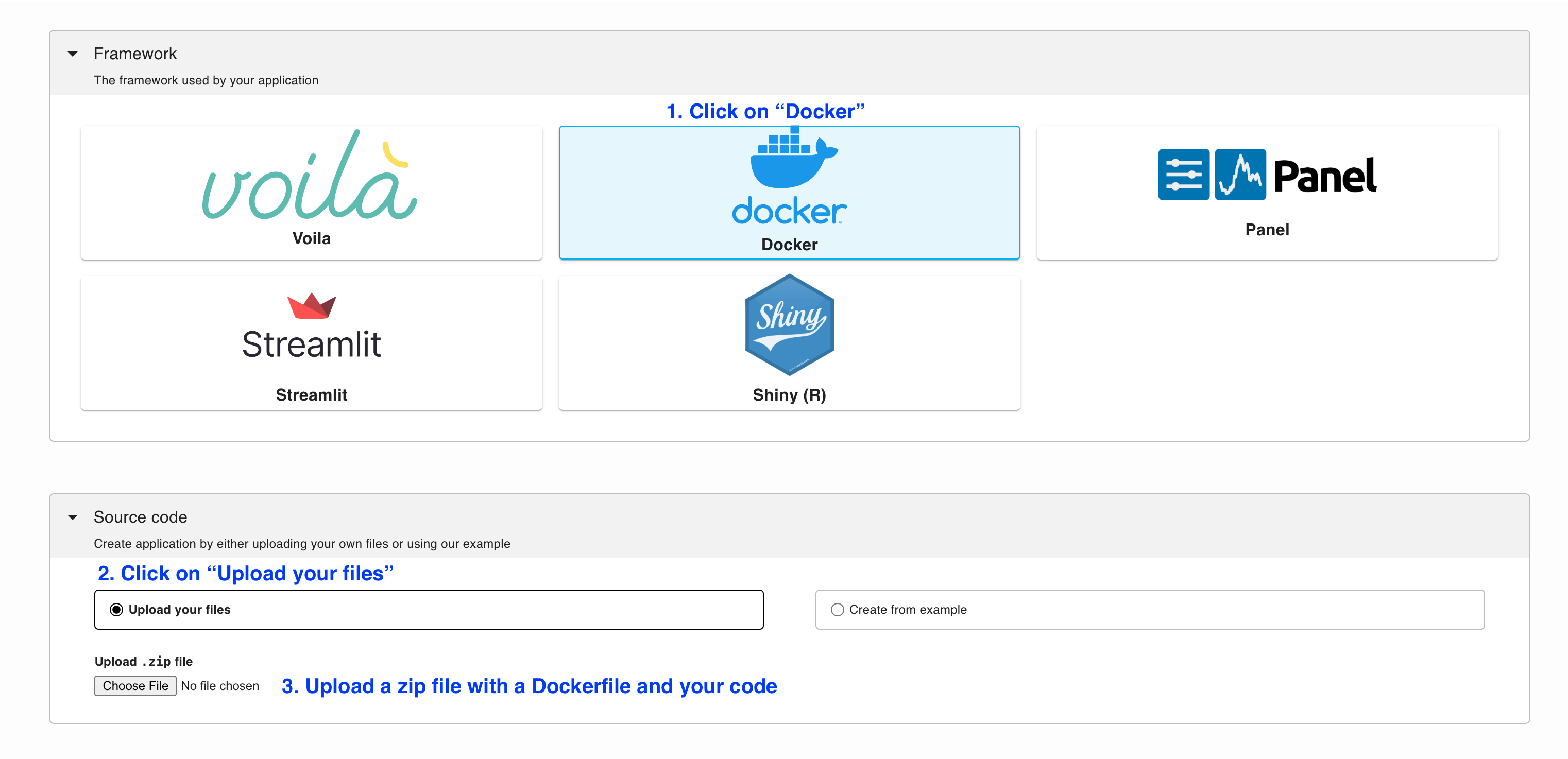
Tip
To ensure your app doesn’t break on re-deployments, pin your dependencies.
