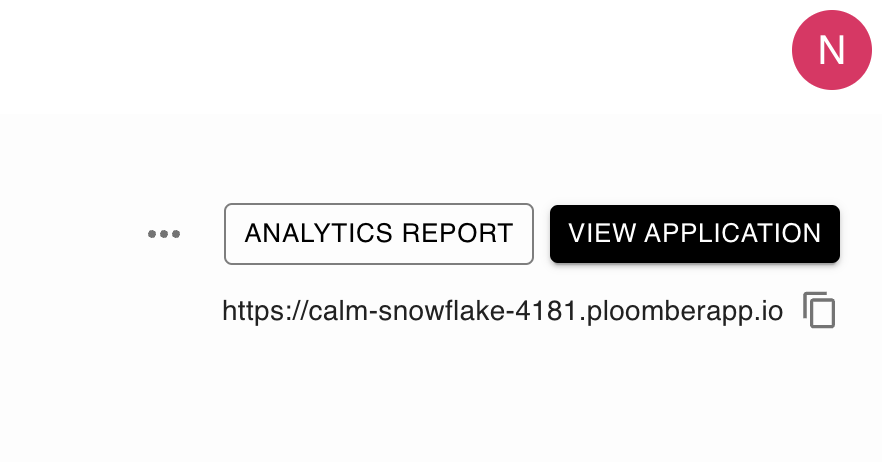Deploy an app#
1. Click on “Applications” -> “New”#
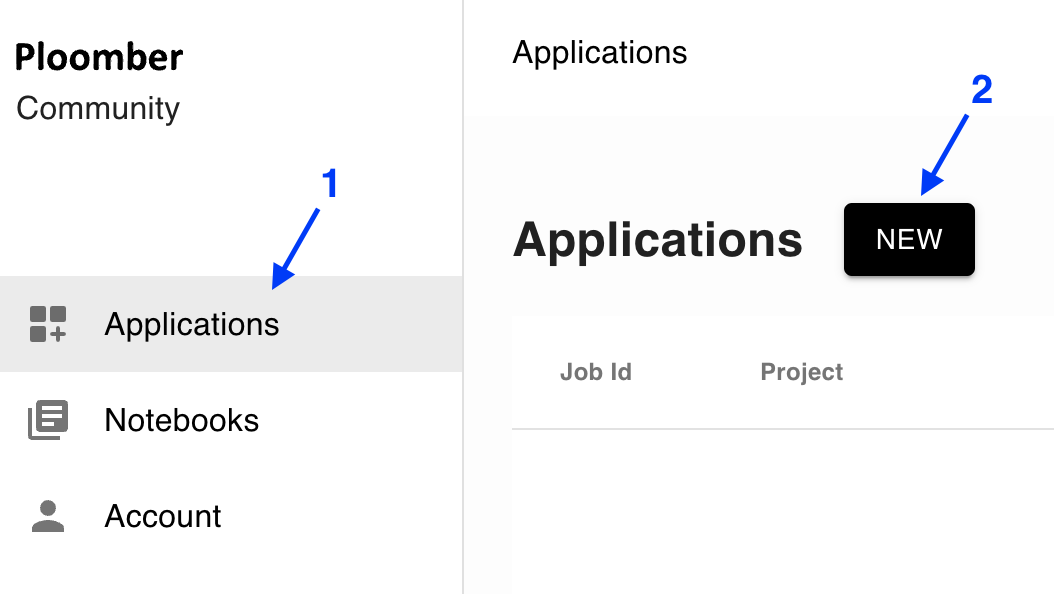
2. Fill out the form#
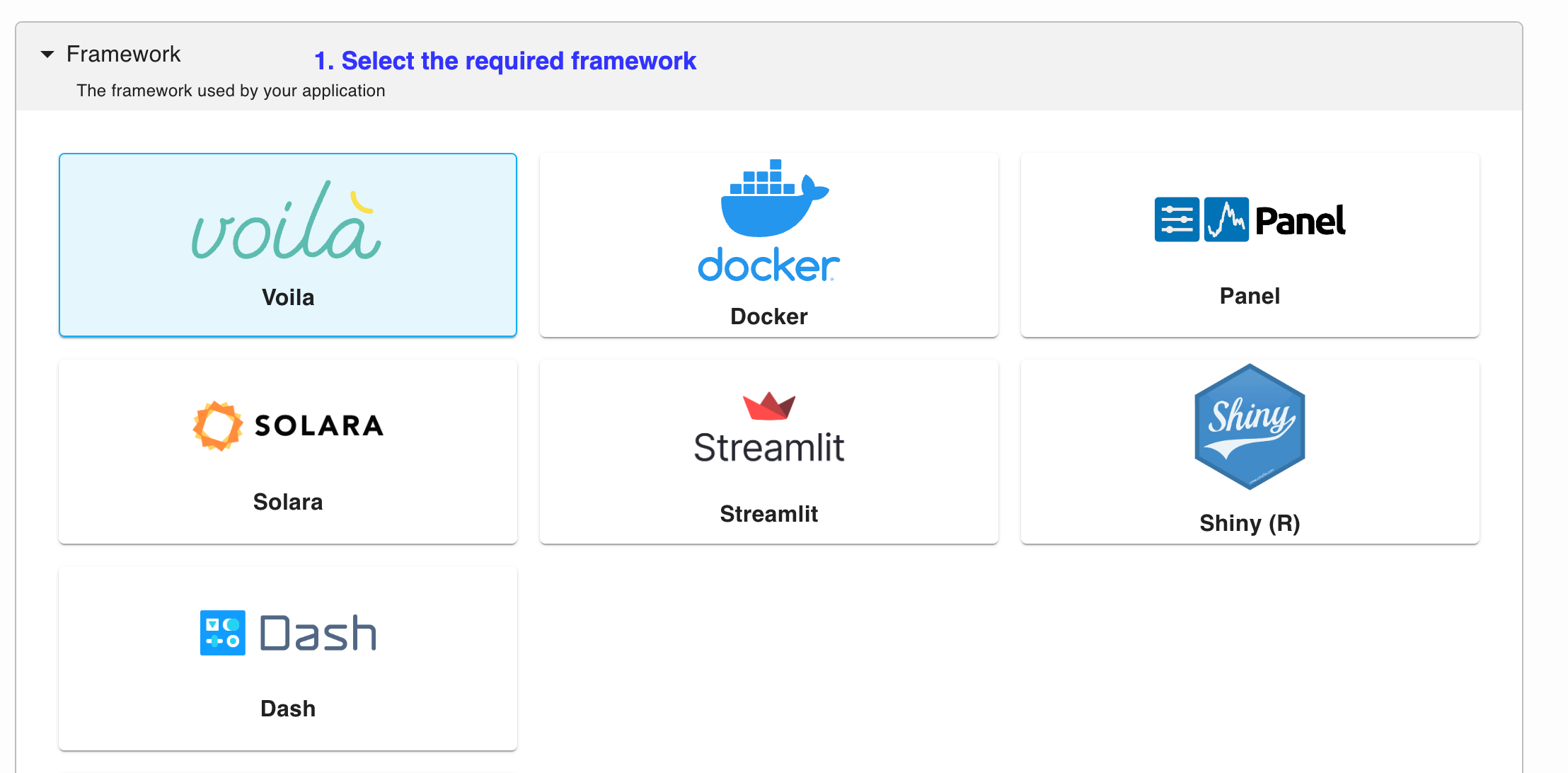
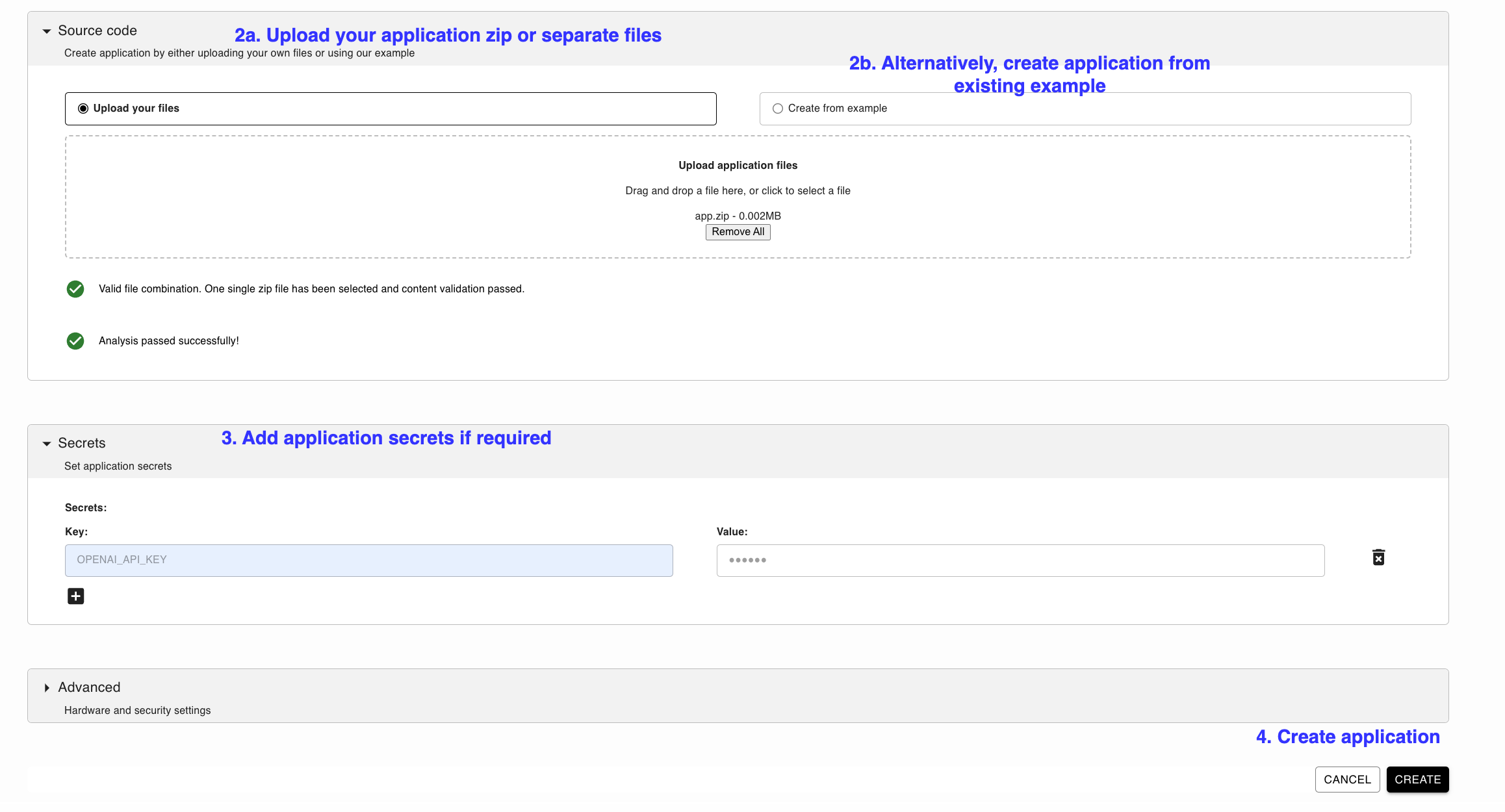
3. Wait for the deployment to finish#
You’ll see two tabs. First, you’ll see the DOCKER LOGS, which show the progress of installing your applications’s dependencies:
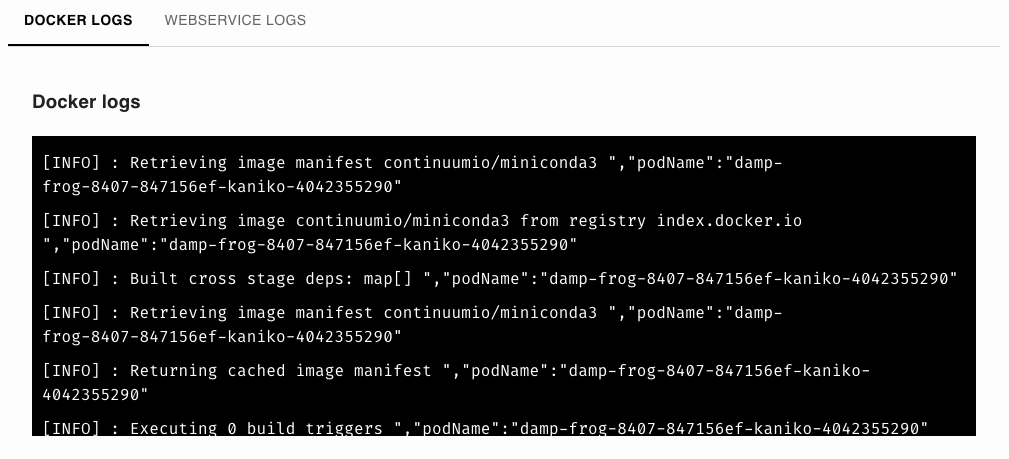
You can track progress completion from the status bar:
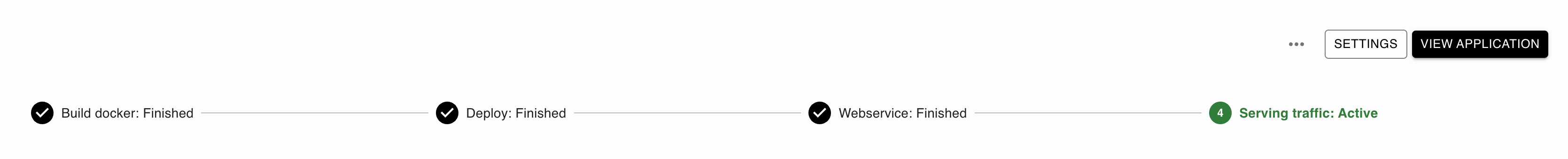
At the beginning the VIEW APPLICATION button in the top right will be greyed out, once deployment finalizes, you’ll be able to click on it to see your app!