GPUs#
Note
We’re giving way free GPUs for a week to test our system. Email us at contact@ploomber.io if you want access.
To deploy a GPU, first, create an account. Then, select the Docker option:
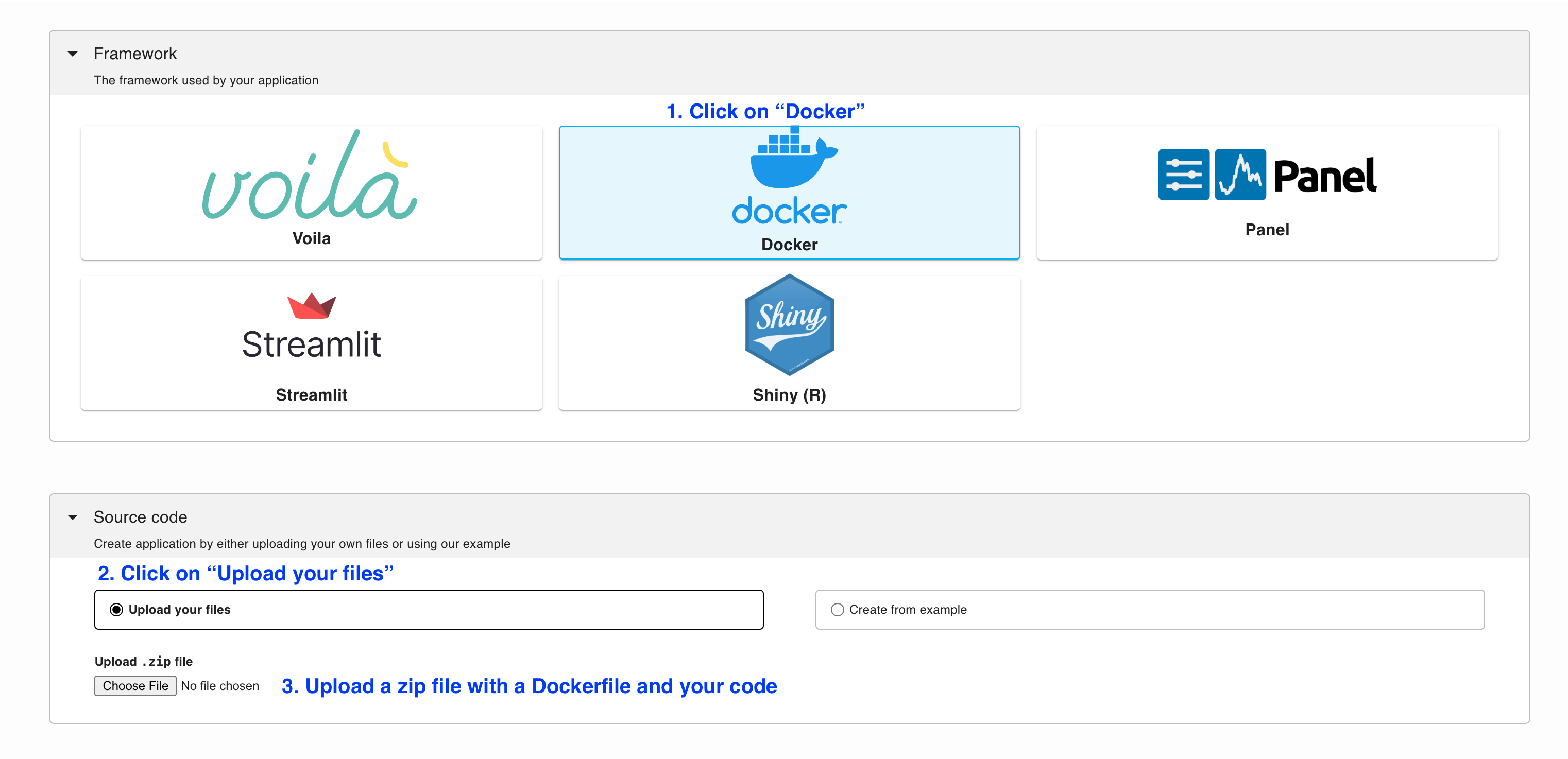
In the Source code section, drop a .zip file with your code. Or use one of the examples (download them and zip them):
Then, in the deployment form, select 1 GPU in the Advanced section:
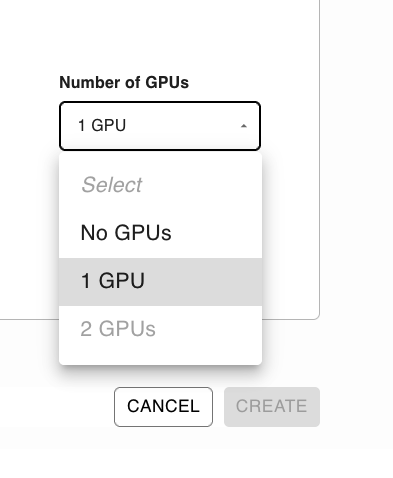
Currently, only 1 GPU is supported, which will deploy your application on a
machine with an NVIDIA T4 (16GB), 4 CPUs and 16 GB of RAM.
Using the CLI#
You can also deploy your project with a GPU using the command-line interface. Set your API key and initialize your project:
ploomber-cloud key YOURKEY
ploomber-cloud init
Now, configure your resources:
ploomber-cloud resources
When you select 1 GPU, CPU and RAM are fixed at 4 CPUs and 16 GB RAM.
Finally deploy your project:
ploomber-cloud deploy --watch
For more info on configuring resources in the CLI, click here
