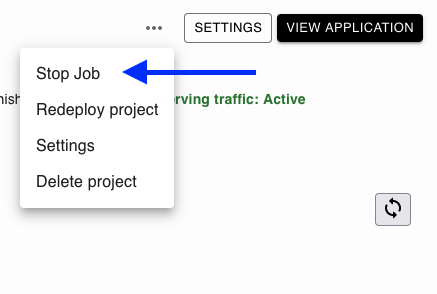Managing applications#
Labels#
Labels can help you organize and identify your apps. You can add them during creation:
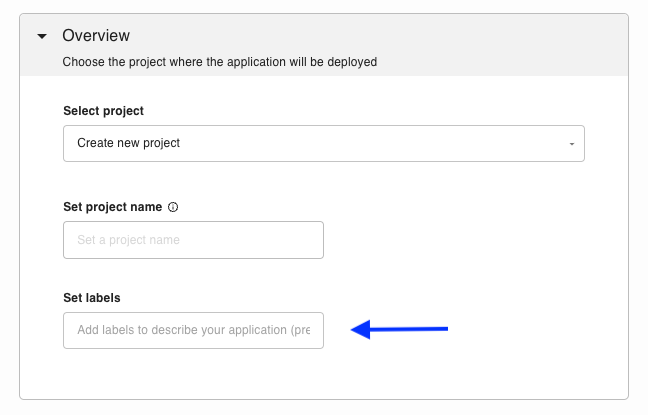
Or add them from the application settings page:
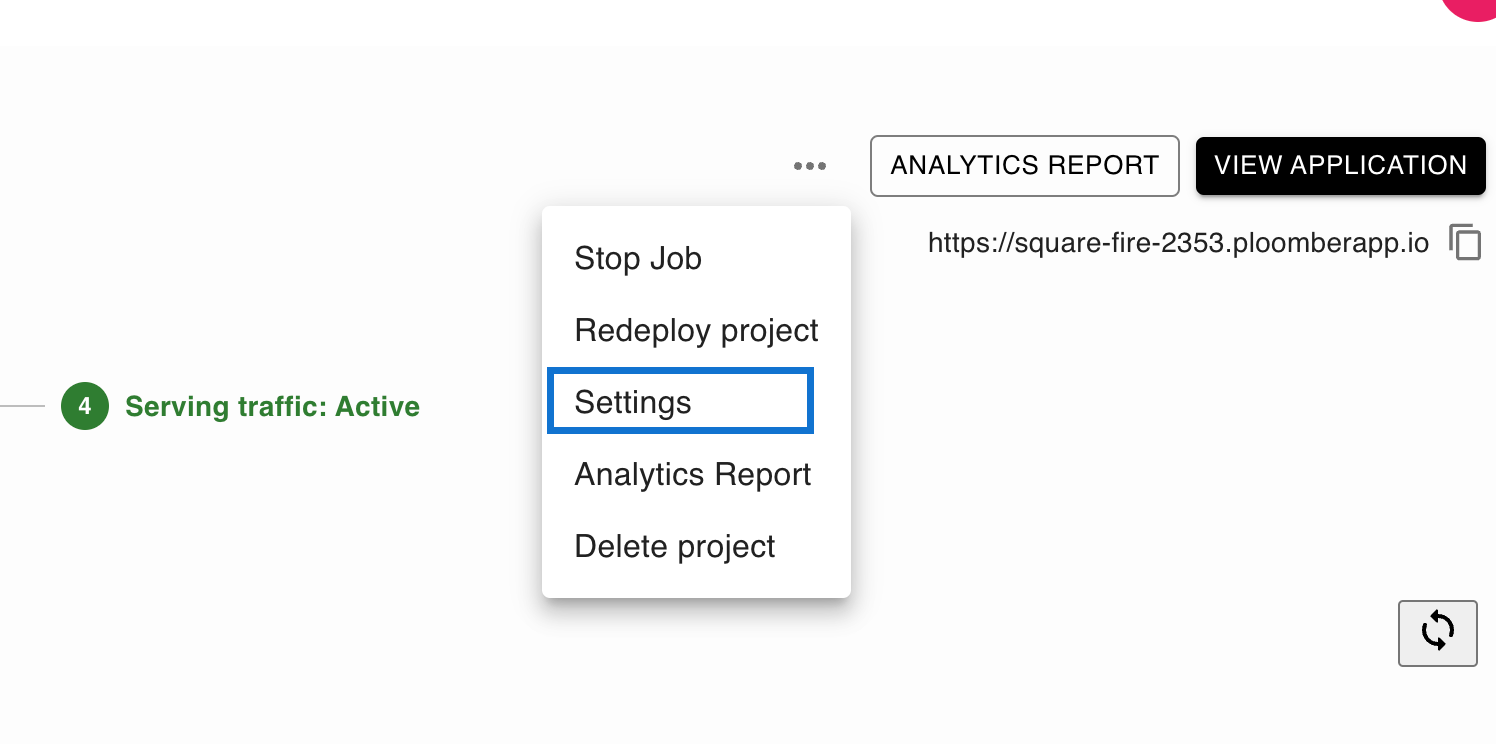
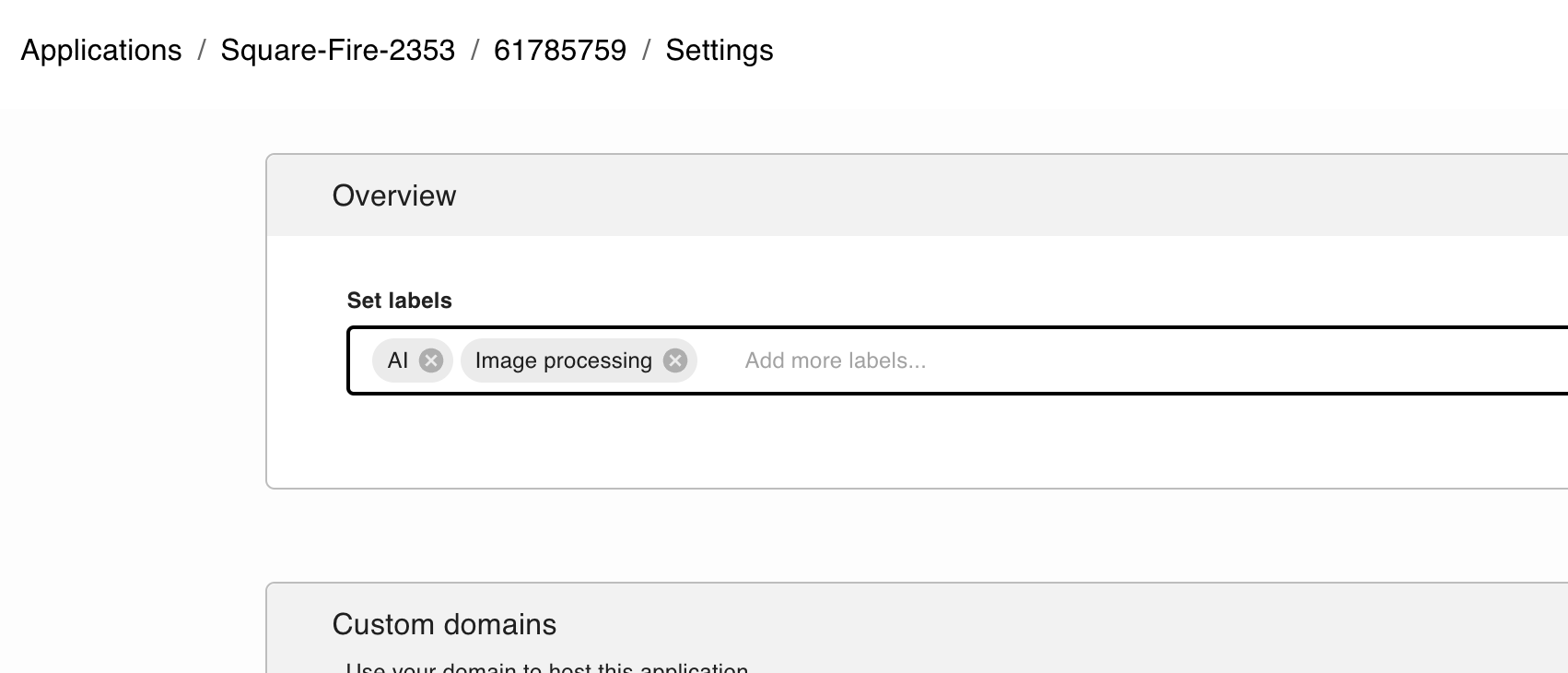
You may add as many labels as you want. Once you’ve added some labels, they will show up on the status page and the main Applications page:
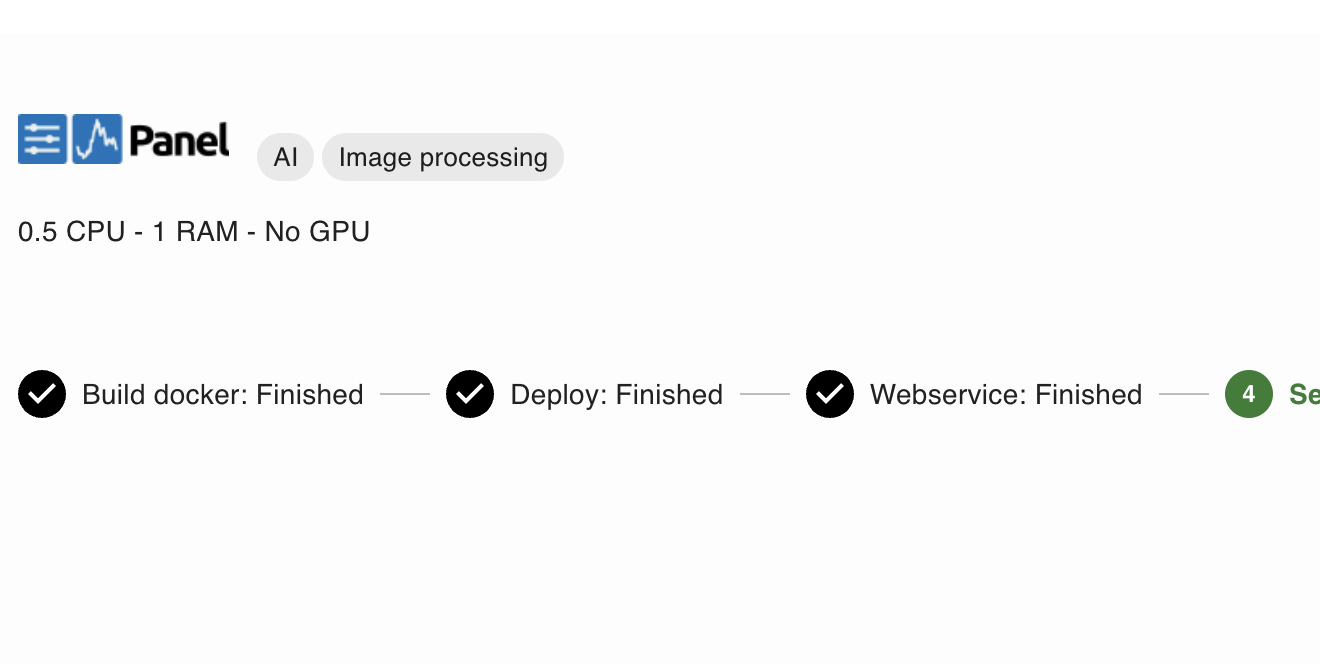
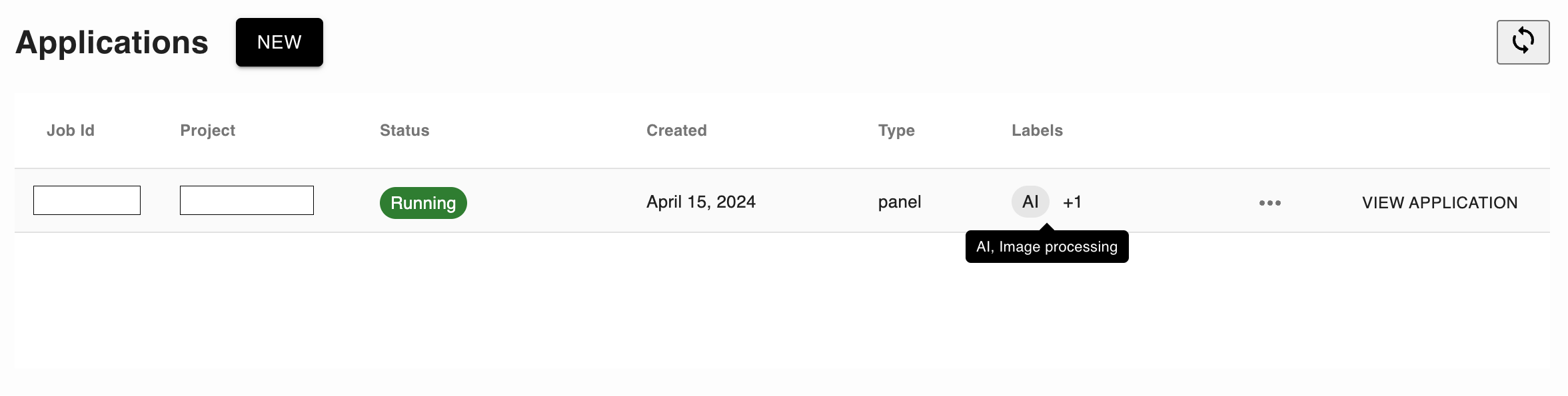
Stop application#
If you want to stop your application, you can do so by opening the detailed view, clicking in the three dots (...) and then Stop Job: