Quarto#
You can deploy Quarto projects to Ploomber Cloud. First, create an account.
We currently support the following types of projects: website, blog, manuscript, and confluence.
Let’s create a new website and put it under myproject/ (you can use an existing project as well):
quarto create project website myproject --no-open
The next step depends on whether you want to render files locally (i.e. run
quarto render) or you want Ploomber Cloud to render your files. In the latter case,
you don’t even need to install quarto locally!
Render files locally#
Note
A full sample project is available here
Create a Dockerfile with the following contents:
FROM python:3.11
# update this if your project is in a directory with a different name!
COPY myproject/_site/ _site/
ENTRYPOINT ["python", "-m", "http.server", "80", "--bind", "0.0.0.0", "--directory", "_site"]
You project should look like this:
.
├── Dockerfile
└── myproject
├── _quarto.yml
├── about.qmd
├── index.qmd
└── styles.css
1 directory, 5 files
As you can see, we have our Dockerfile and our project in the myproject/ directory.
Now, let’s render our project:
quarto render myproject
The previous commnad should print: Output created: _site/index.html
Now, your project should look like this:
├── Dockerfile
└── myproject
├── _quarto.yml
├── _site
│ ├── about.html
│ ├── index.html
│ ├── search.json
│ ├── site_libs
│ └── styles.css
├── about.qmd
├── index.qmd
└── styles.css
Test locally#
To test locally, you can run the following command:
python -m http.server 5000 --directory myproject/_site/
Then, open http://localhost:5000
If your project looks well, you are ready to deploy it!
Render files remotely#
Note
A full sample project is available here
In this case, the Dockerfile is slightly different:
FROM python:3.11
RUN curl -LO https://quarto.org/download/latest/quarto-linux-amd64.deb
RUN apt-get update
RUN apt-get install gdebi-core -y
RUN gdebi quarto-linux-amd64.deb --non-interactive
# update this if your project is in a directory with a different name!
COPY myproject/ myproject/
RUN quarto render myproject
ENTRYPOINT ["python", "-m", "http.server", "80", "--bind", "0.0.0.0", "--directory", "myproject/_site"]
It’s a bit longer since it needs to install Quarto and render your files.
Put your source files next to the Dockerfile:
.
├── Dockerfile
├── README.md
└── myproject
├── _quarto.yml
├── about.qmd
├── index.qmd
└── styles.css
1 directory, 6 files
Deploy#
Tip
You can add password protection to your Quarto project, click here to learn more.
To deploy the app from the deployment menu, zip everything (the Dockerfile and
the myproject/ directory) and follow these instructions:
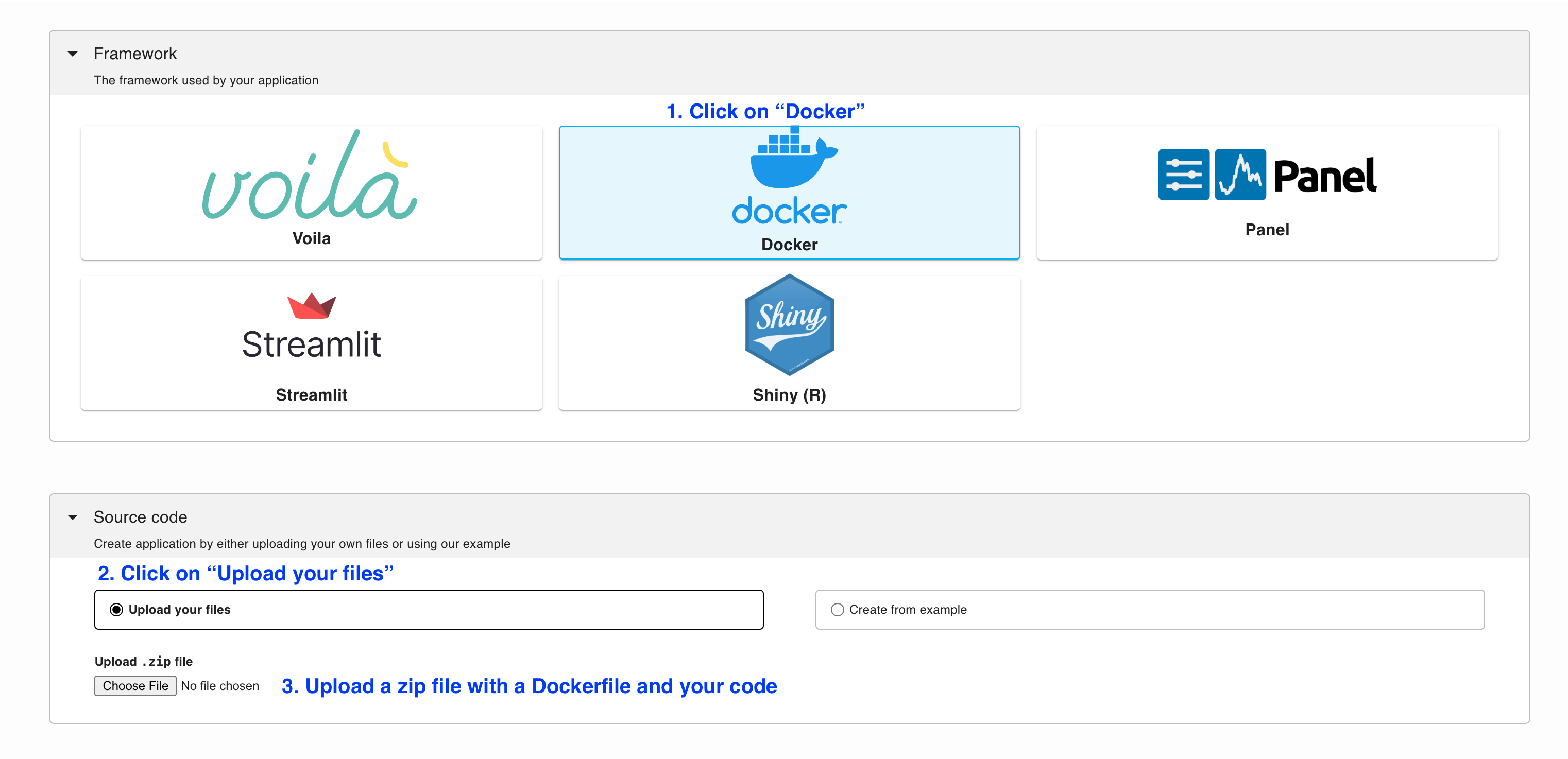
Tip
To ensure your app doesn’t break on re-deployments, pin your dependencies.
