Sharing notebooks#
You can use Ploomber Cloud to quickly share notebooks from JupyterLab with one click.
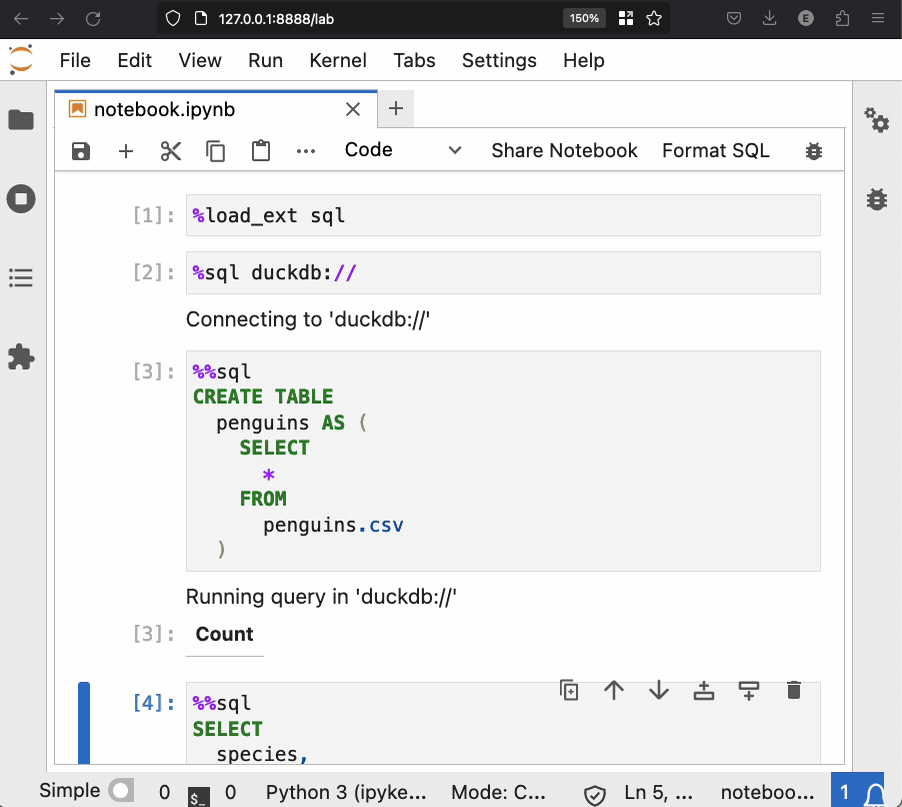
First, install the JupyterLab extension:
pip install ploomber-extension
Then, start JupyterLab and open a notebook. You’ll see a “Share notebook” button:
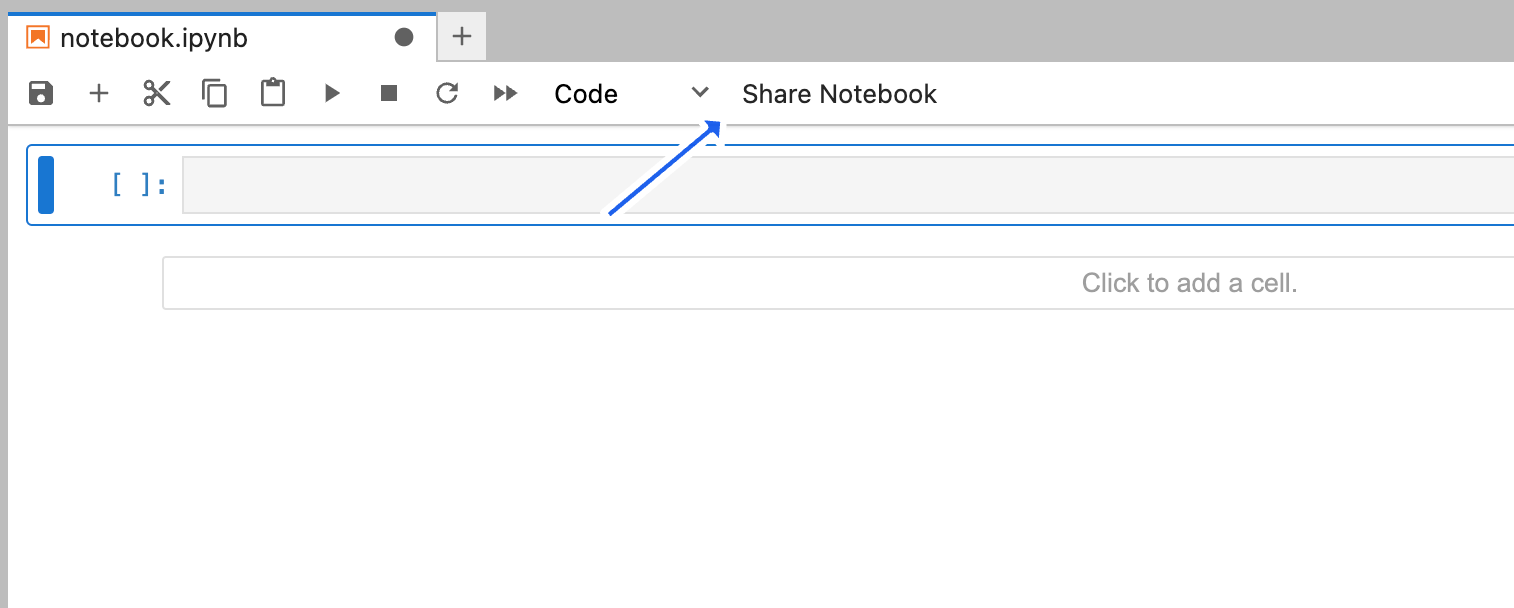
If this is your first time sharing a notebook, you’ll be prompted for an API key:
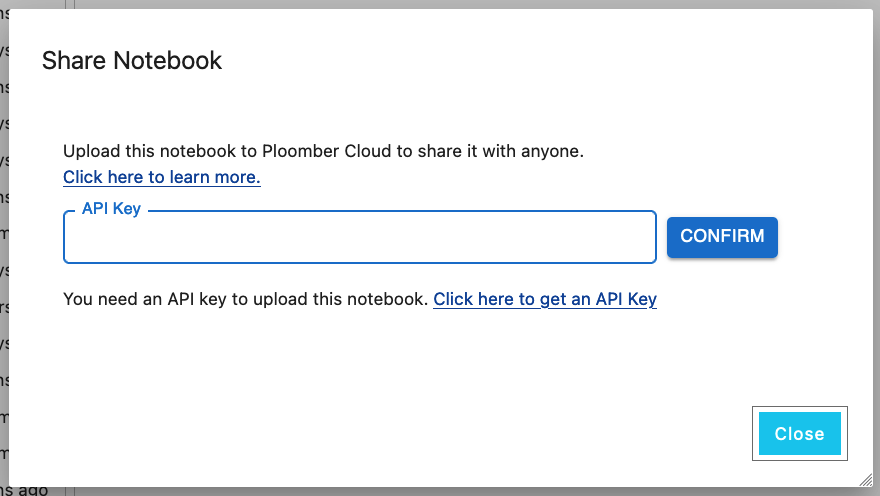
If you are already logged into Ploomber Cloud, you can get an API key from here. Otherwise see instructions for signing up.
Enter your API key and click on “Confirm”, then confirm that you want to upload the notebook:
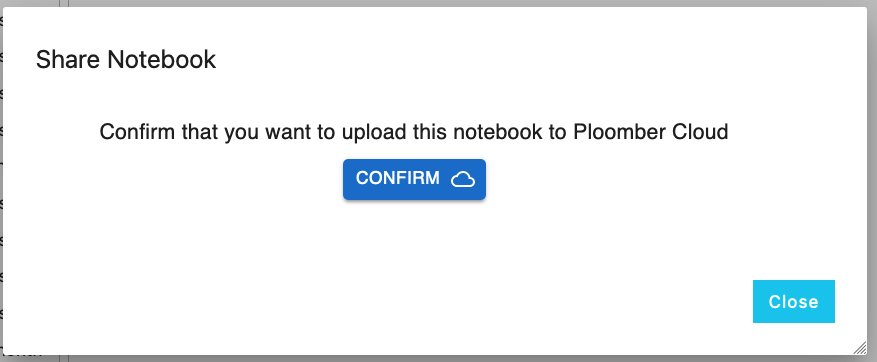
Once you confirm, you’ll see a link, click on it to copy it and share it with anyone!
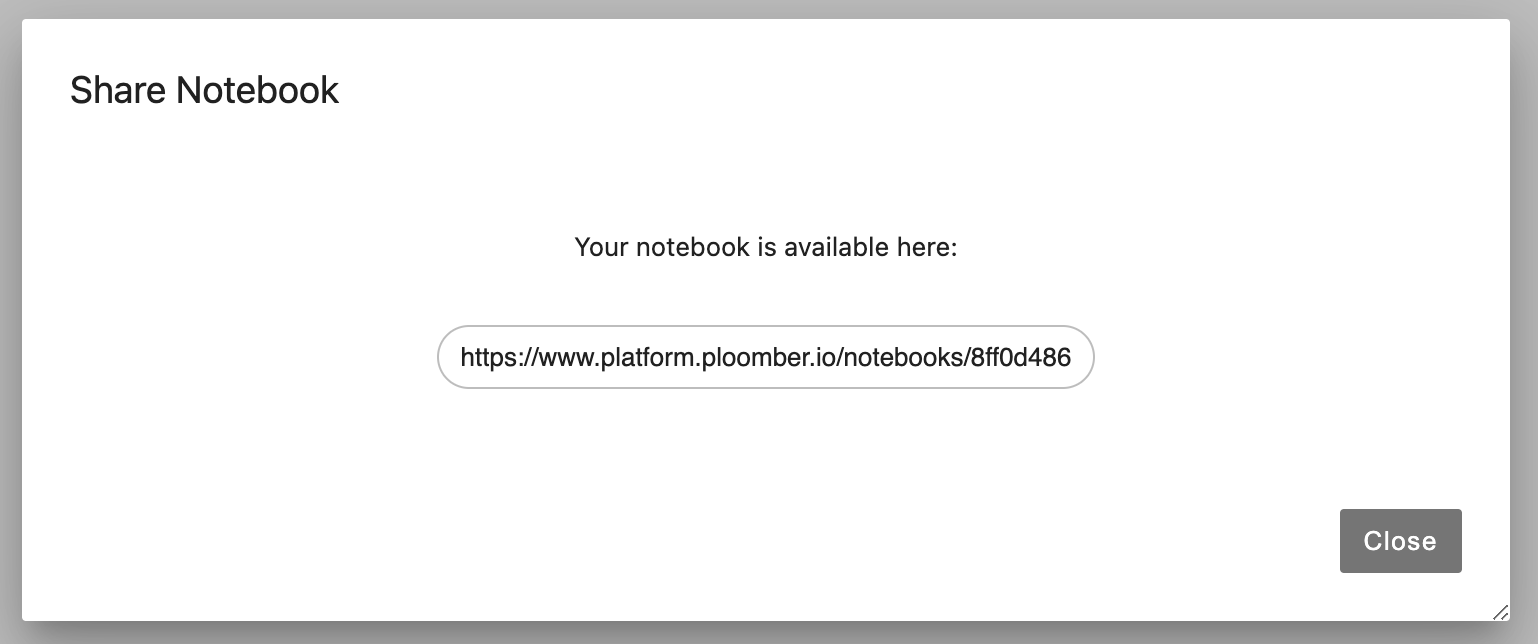
To see the notebooks you’ve uploaded, click here.
