Marimo#
To deploy a Marimo on Ploomber Cloud you need:
A Ploomber Cloud account
Deployment files
Important
If you’re on a free account, back up your work because your app can be terminated if inactive. If you need Marimo deployed with production settings, contact us contact@ploomber.io
Deploy from the menu
You can deploy Marimo to Ploomber Cloud and use it as a development environment. First, create an account.
Then, download the files from the
example, create a .zip file and deploy it using the Docker option:
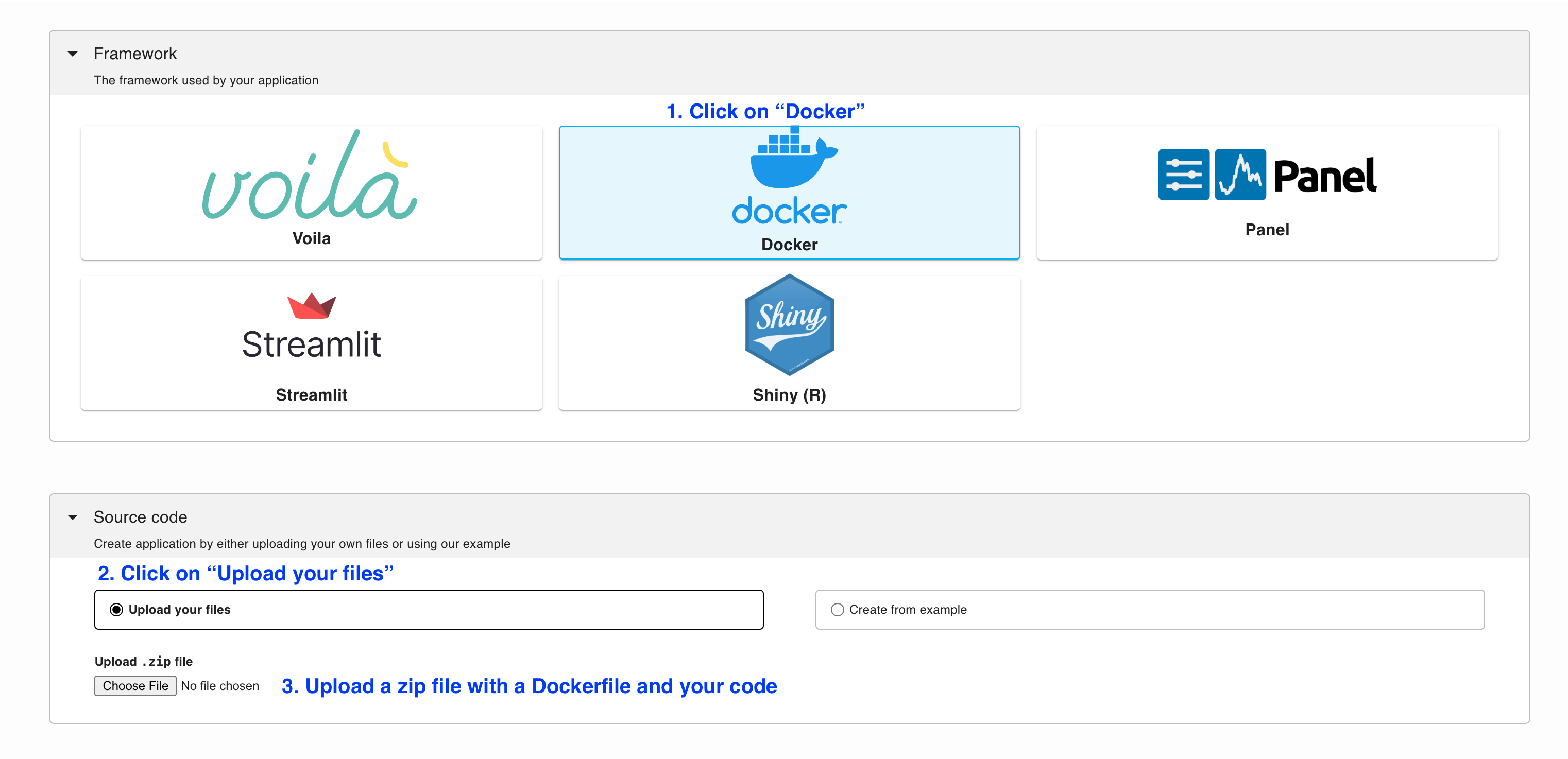
To download and deploy Marimo start by installing Ploomber Cloud and setting your API key:
pip install ploomber-cloud
ploomber-cloud key YOUR-KEY
Tip
If you don’t have an API key yet, follow the instructions here.
Now, download the Marimo example. It will prompt you for a location to download the app. To download in the current directory, just press enter.
ploomber-cloud examples docker/marimo
You should see a confirmation with instructions on deploying your app. Now, navigate to your application:
# this is the default location
cd marimo/
Deploy from the CLI
Initialize and deploy your app with:
ploomber-cloud init
ploomber-cloud deploy
You can view the deployed application by logging in to your Ploomber Cloud account.
