Streamlit#
Deploy a Streamlit app on Ploomber in seconds with this guide.
First, create an account.
To deploy a Streamlit app you need at least two files:
Your application file (
app.py)A dependencies file (
requirements.txt)
Note that the application will run with Python 3.11. Refer to this section for customized deployments.
Here is a sample Docker-based Streamlit application.
Application file#
Your app.py must be a Streamlit application. An example is available here.
Dependencies#
To deploy a new project, list your dependencies in a (requirements.txt). You must include the streamlit package. If you’re using pandas and numpy together, your requirements.txt file will look like this:
# sample requirements.txt
streamlit
pandas
numpy
Testing locally#
To test your Streamlit app, create a virtual environment and install the packages:
pip install -r requirements.txt
Then run the following command to start the application:
streamlit run app.py
Deploy#
Deploy from the menu
Once you have all your files, create a zip file.
To deploy a Streamlit app from the deployment menu, follow these instructions:
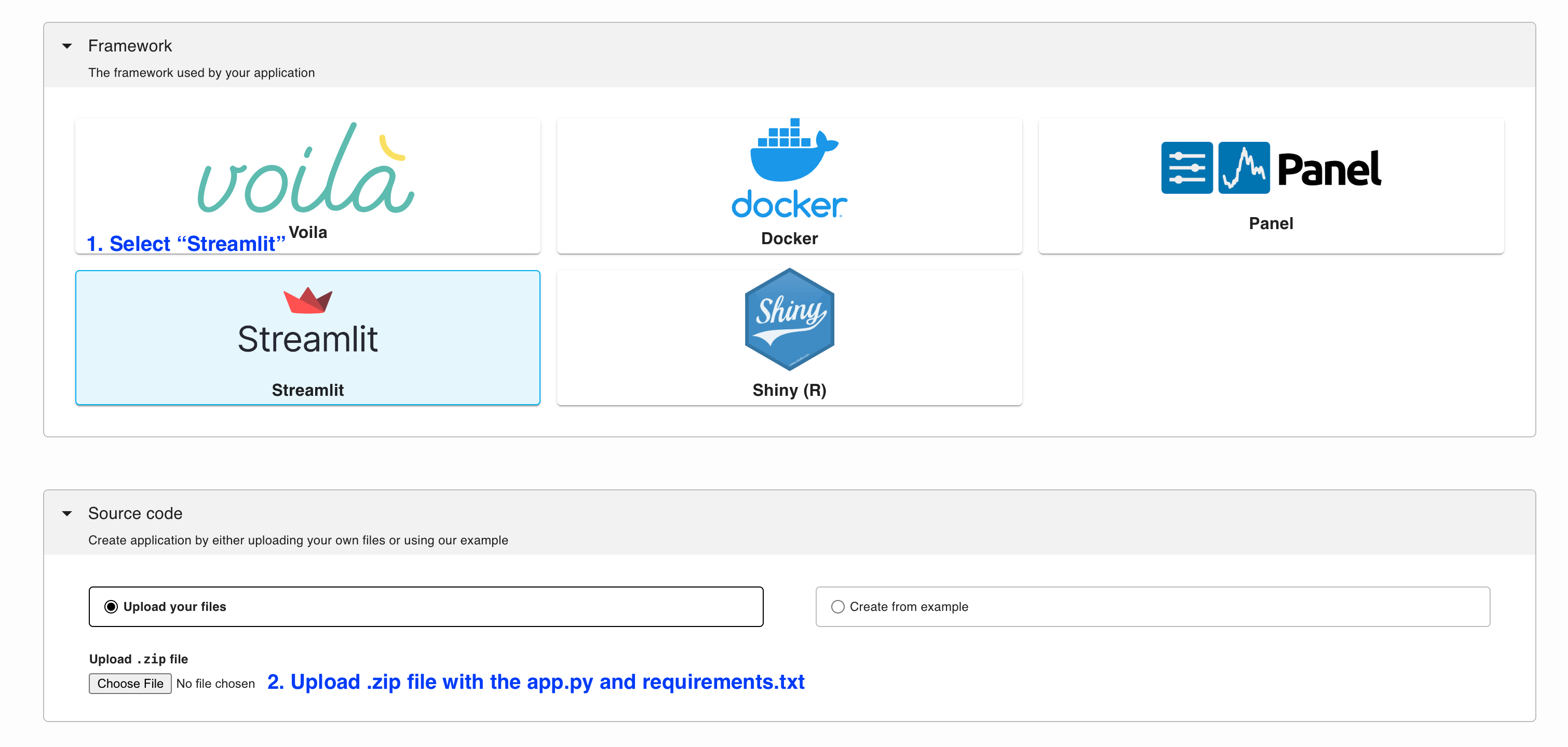
Try an example
To download and deploy an example Streamlit application start by installing Ploomber Cloud and setting your API key:
pip install ploomber-cloud
ploomber-cloud key YOUR-KEY
Tip
If you don’t have an API key yet, follow the instructions here.
Now, download an example. It will prompt you for a location to download the app. To download in the current directory, just press enter.
ploomber-cloud examples streamlit/data-viz
Note
A full list of Streamlit example apps is available here.
You should see a confirmation with instructions on deploying your app. Now, navigate to your application:
cd location-you-entered/data-viz
Deploy from the CLI
Initialize and deploy your app with:
ploomber-cloud init
ploomber-cloud deploy --watch
Tip
To ensure your app doesn’t break on re-deployments, pin your dependencies.
Features#
Ploomber Cloud supports many features to help you build Streamlit applications quickly!
Integration with GitHub
Safely store secrets such as API keys
Add password protection to your app
Usage analytics such as unique visitors, total requests, etc.
Spin up larger resources (CPUs and RAM)
Spin up GPUs
Add custom domains or subdomains to your application
Task queues to scale applications to more users

